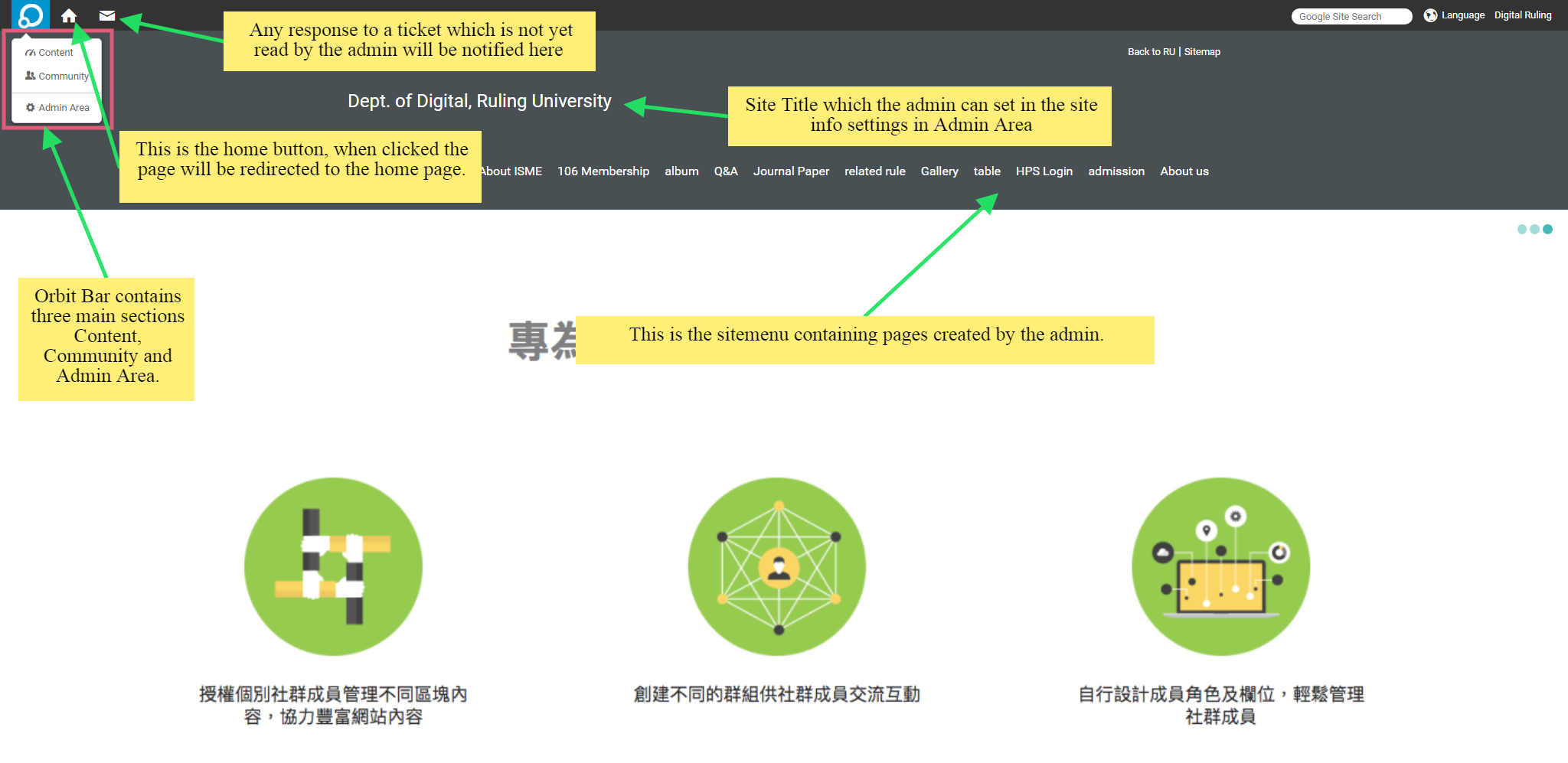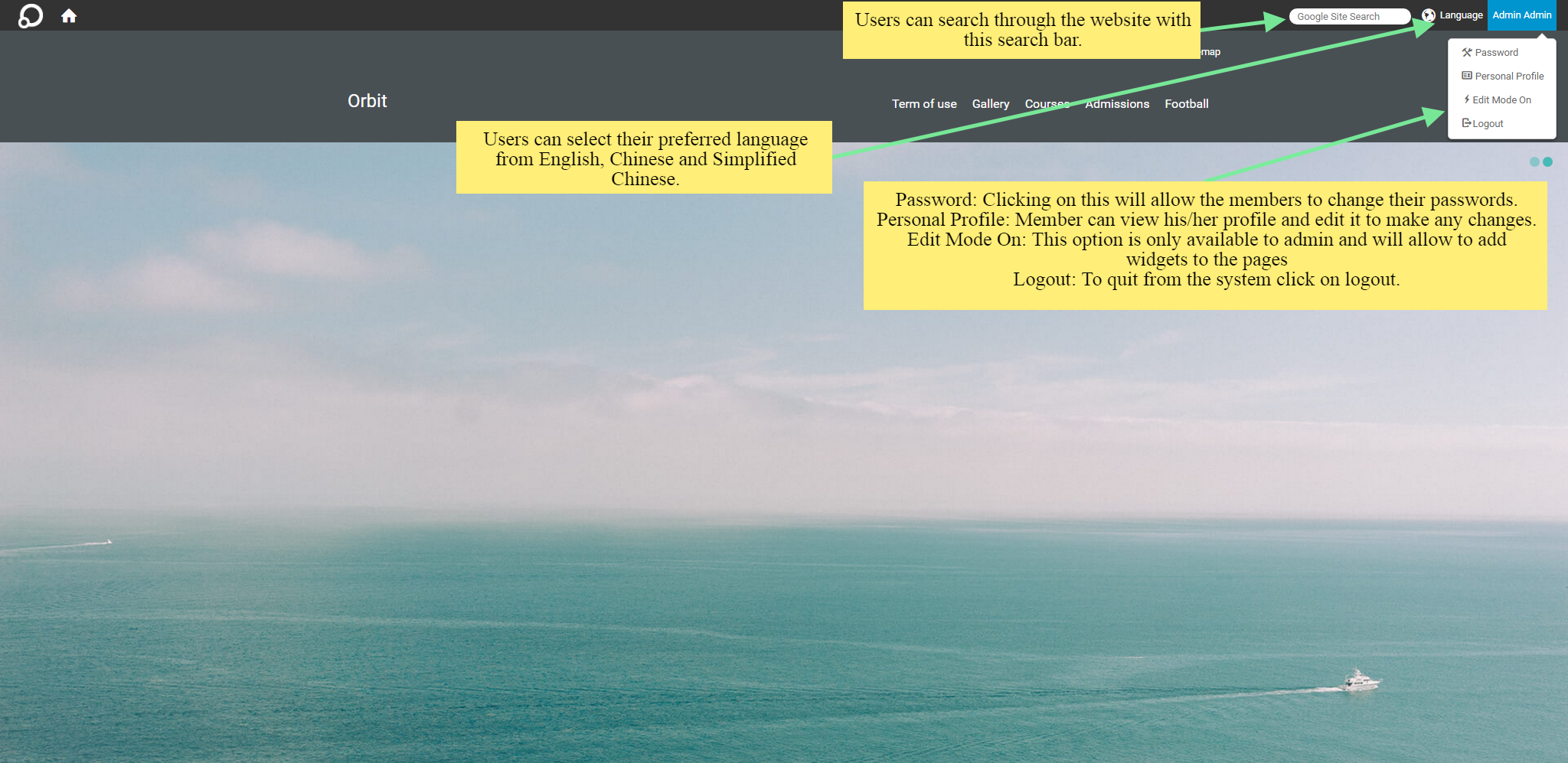Sign up With Orbit
Sign up with Orbit
Click the login button on the top right corner and click on sign up now
Select the appropriate role and click next
Enter details like user account, first name, last name and password
Click on the Register button
Member will receive a confirmation message for the same.
Tips!
-
The member will be sent an email for the confirmation, after giving the confirmation the member will be redirected to a page to enter more details about the role selected.
-
In some cases, the member will have to wait for the approval of the admin. Member will be accepted only when the admin approves them.
Login to Orbit
-
Click on the login button and enter your username and password
Logging out from Orbit
-
Click on your user account name displayed at the top right corner and select logout option to complete your action.
Signup Login Logout ;